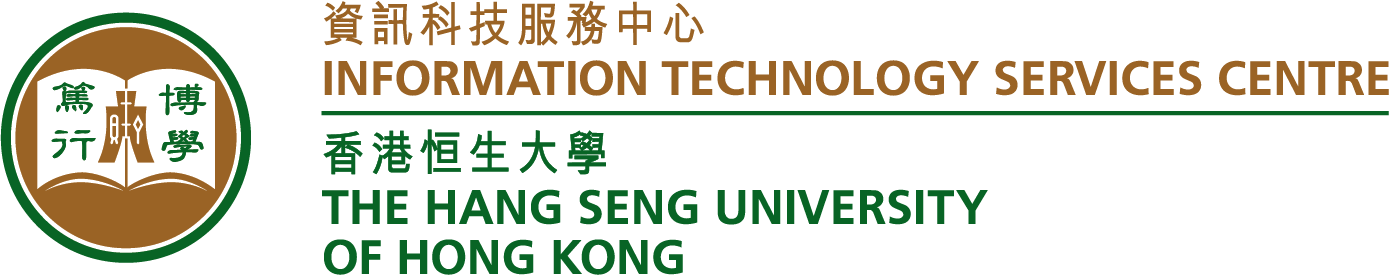Useful Tips for sensitivity label on Microsoft documents
Below are some useful tips for sensitivity label on Microsoft documents. If you have difficulties and problems, you are most welcome to contact ITSC (3963-5160):
Common situations and suggestions
      1.      MS Teams participants can only see a black screen instead of your documents
   ·     Set the Sensitivity label to “Public”
      2.      Notes send to students but cannot open
   ·     Set the Sensitivity label to “Restricted – HSUHK staff and students only“
      3.      Question papers for online submissions
   ·     Set Sensitivity label to “Public” or save as/export the document as PDF format.
       4.       Microsoft Documents for non-HSUHK staff or students
   ·     Set the Sensitivity label to “Public“
       5.      Problems opening Microsoft Documents and cannot solve it quickly
   ·     Use the Online MS Office.
   ·     You can go to http://www.office.com, then login using your MyHSU account.
Â
Additional information to take notes
      ·        PDF will not be affected by the sensitivity label.
      ·        You should install Microsoft Office 365 which HSUHK provided, to modify the level of sensitivity.
      ·        Using of Microsoft Office 2019 (e.g. Version in Classroom) and earlier version
a.      You cannot modify the level of sensitivity label.
b.      You can access the documents with sensitivity label.
c.      Login to MyHSU account is required to open the documents with sensitivity label.
Summarize version of the situations and our suggestion for your reference:
Set as “Restricted to HSUHK staff and student only” | Set as “Public” |
Notes for students | Non HSUHK staff or students |
| Â | Sharing in MS Teams |
| Â | Documents for teaching/presenting in meeting room, classrooms and/or computer laboratories (e.g., Word, PowerPoint, Excel) |
| Â | Veriguide / Question papers / Assignment submission |