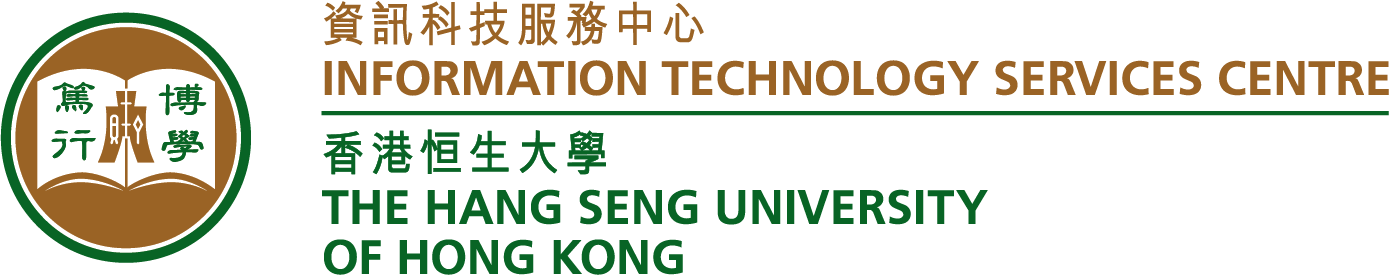Account Service
You can use the following accounts to access different IT services:
| Account Type | Purpose |
| Google Account(@hsu.edu.hk) | To login Google services such as Gmail, Calendar and Drive. Click here to login Google. |
| MyHSU Account(@myhsu.hk) | To login Zoom, Microsoft 365 (Word, Powerpoint, Excel), and other Microsoft applications such as (Teams, Stream, etc.). Click here to login to Microsoft 365. To login the University PCs, HSUHK applications such as eCampus, VPN, Wi-Fi, etc. |
| External Account | To login services provided by external parties such as Eduroam, please click here for more details. |
Notes on computer accounts
You must use your own account to log into different services available in the University.
- Do NOT lend your account to others;
- REMEMBER to log out after using the service.
Important – Default username and password for all ITSC services
Staff: Your username and password are provided by the HRO.
Student: Your username is “s” followed by your 6-digit student ID and your default password is the first 4 alphanumeric characters of your HKID card, followed by your date of birth in the format of YYYYMM and “@HSUHK” at the very end.
For example, if a student was born on 1980-01-31; the student ID is 123456 and the HKID card number is A123456(7), the username and the default password are “s123456” and “A123198001@HSUHK” respectively.
- Your password must have 12 characters or more.
- You cannot use your previous passwords.
- You are NOT allowed to use your username or any part of your name as password.
- The password must contain characters from 3 of the follow categories:
- Uppercase letters (A to Z)
- Lowercase letters (a to z)
- Numbers (0 to 9)
- Special characters (e.g. !, $, #, %)
- Some password examples (Chan, Dai Man with username “daimanchan”):
- Smartman! is invalid because “man” is part of his name;
- daimanChan123 is invalid because “daimanChan” is part of his username;
- orange1996 is invalid because it contains only 2 of the above character types;
- FlatB13/F, date214! or bus_89x! are valid password.
A. For User Account
User can reset their password by themself.
Please note, in order to use the reset password function, you have to activate your M365 2FA first. For details on how to activate, click here.
User Guide: Reset Password – Personal Account
B. For Functional Account
Only the owner and the administrator of the account can reset the password.
User Guide: Reset Password – Functional Account
Staff: Expired on date of departure.
Student: Expired on Dec 31 of the graduation year, or no longer maintaining proper student status.