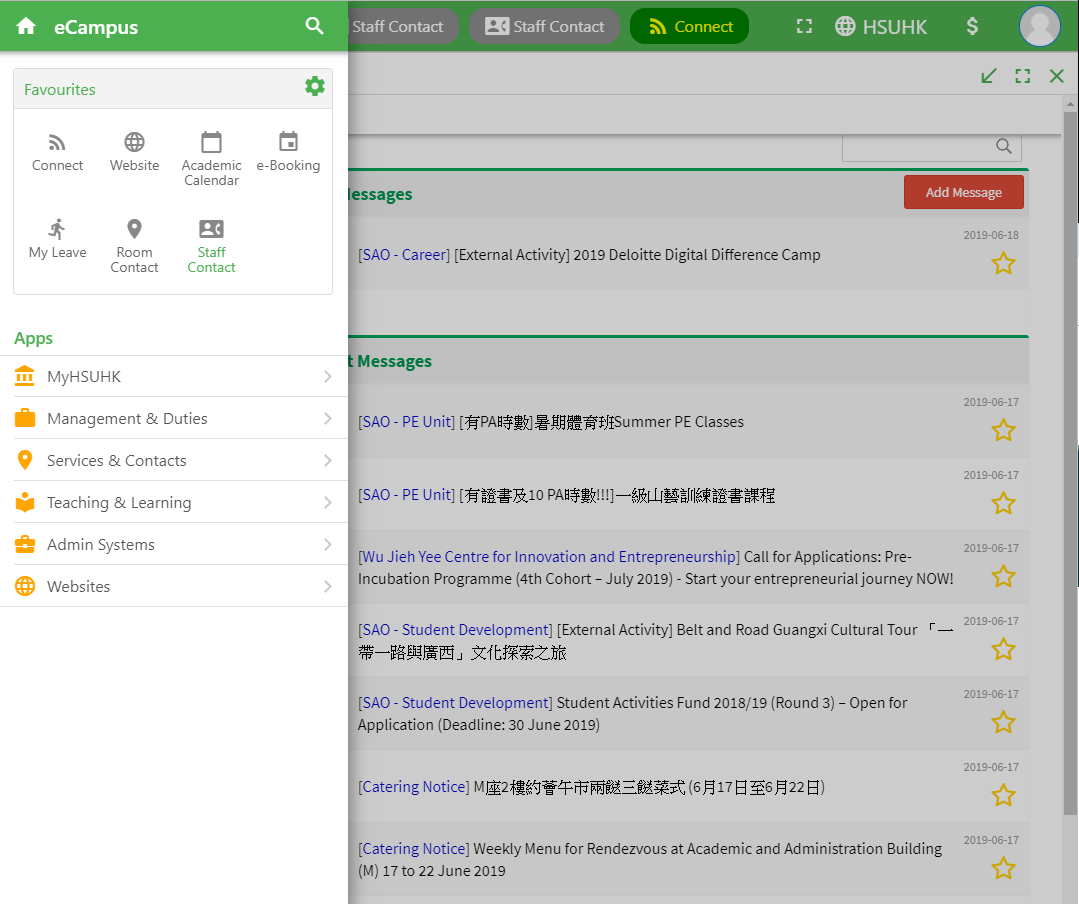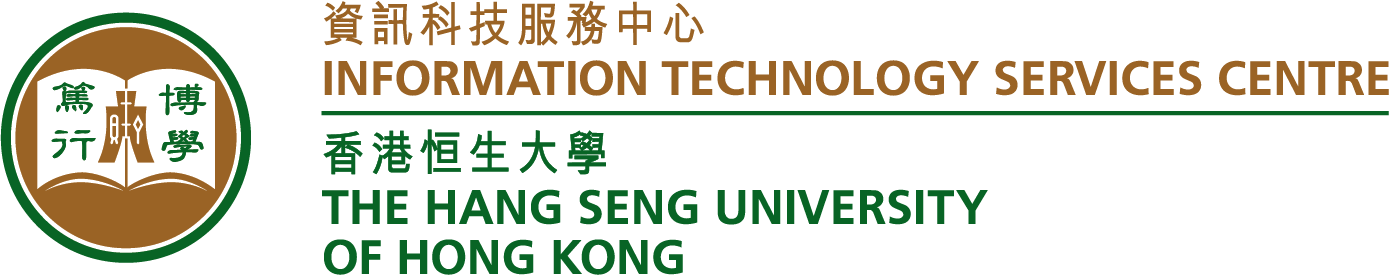eCampus
eCampus is an one-stop portal where you can:
- Find the latest news from the University;
- Get access to HSUHK applications;
- View and update your personal information.
Function on eCampus
- MyHSUHK – employment and profile information
- Management & Duties – Approval, Leave, etc.
- Services & Contacts – Booking, e-Form, e-Coupon
- Teaching & Learning – Moodle, ChatGPT, etc.
- Admin Systems – Registry, Finance, CDMO, etc.
- Websites
Steps on Accessing eCampus
- In your internet browser, go to https://ecampus.hsu.edu.hk
- Click on <Sign in with Microsoft> button on the login screen.
- Use your M365 account to login.
- Alternatively: If you have difficulties in using <Sign in with Microsoft>, you can use your HSUHK computer login to login eCampus. Please note that an authentication email will send to your HSUHK email account.
User Guide
To Be Available