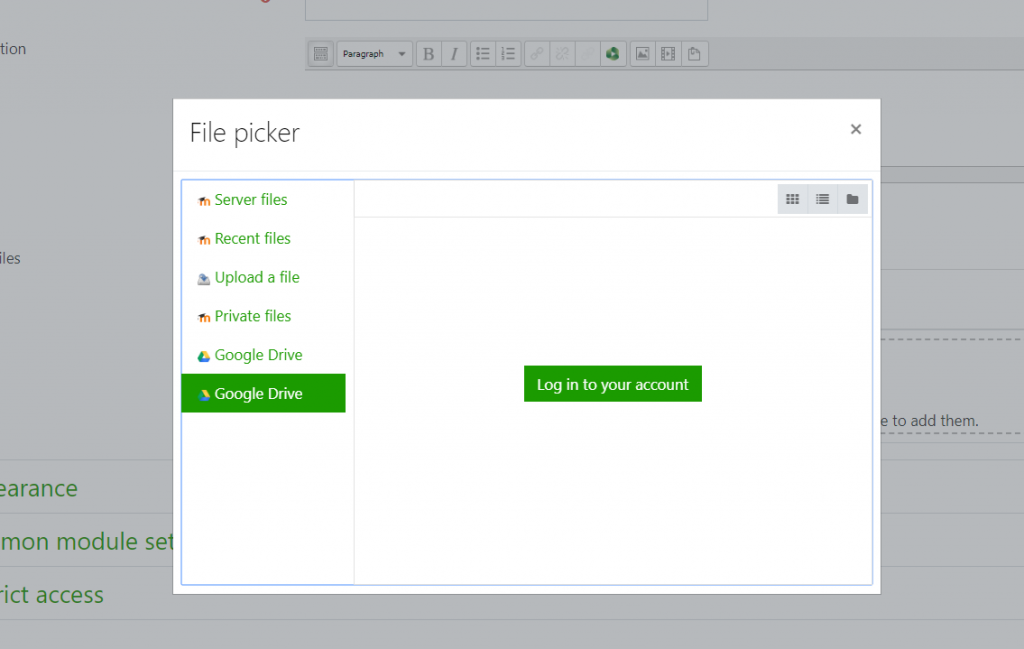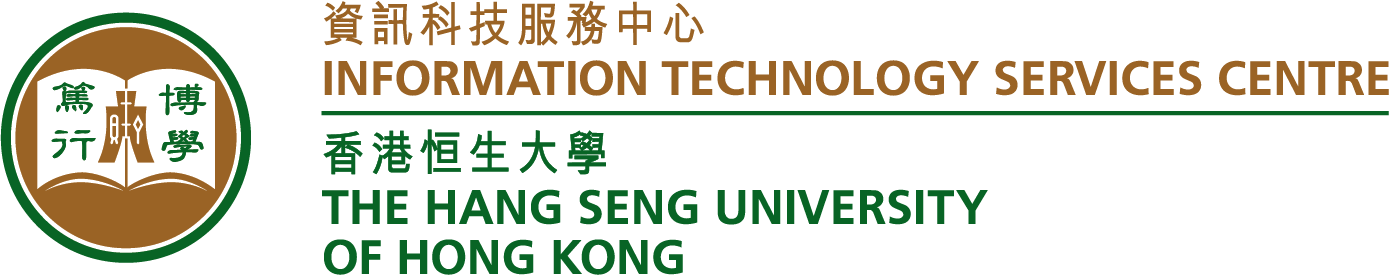Moodle for Online Learning and Assessments
Moodle is the learning management system (LMS) used by HSUHK. During the class suspension period, Moodle will be used for the following learning and assessment activities:
- Teachers to post announcements to students.
- Teachers to facilitate discussions among students
- Teachers to post learning resources and activities to students.
- Teachers to set up quizzes, assignments and written assessment for students.
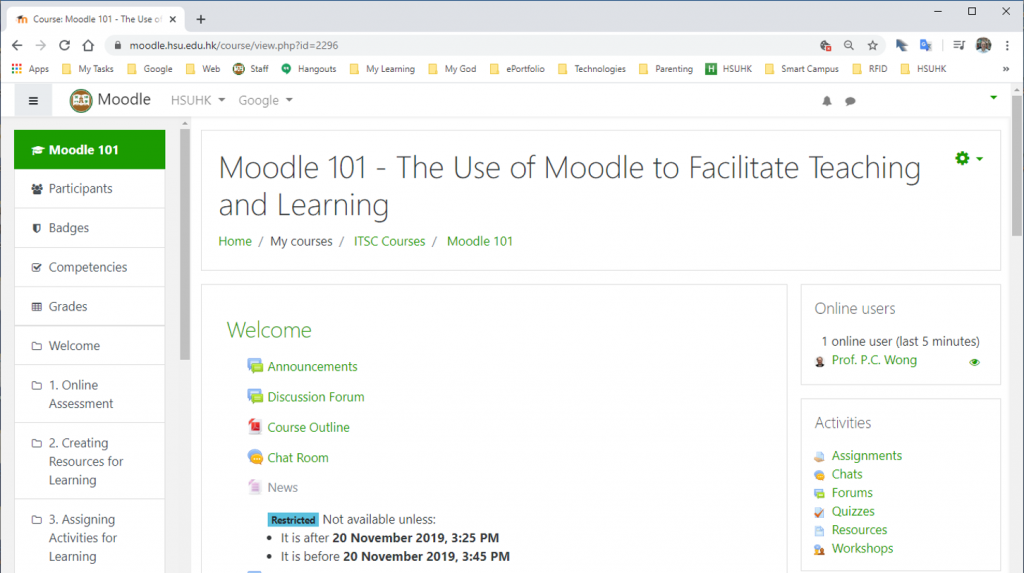
1. To support teaching and Learning
Teachers may post announcements, to answer questions from students, to facilitate discussion, to upload files/links for students to download, and to set up assignments or quizzes. The following tools are recommended.
2. To support Online Assessments
Teachers may use Moodle to arrange an online take-home asessments. There are two possibilities:
1. Assignment activity – To provide a question paper for students to download. And then require students to upload a word file. This will allow Moodle to use Veriguide to check the similarity.
2. Quiz activity – To use students to do a number of questions generated randomly from a question bank. Each student may see a different set of questions. Answers can also be to display in a random order.
Note – If staff wants a number of students to submit their assessments at the same deadline, kindly contact ITSC to use another Online Assessment System.
3. To support students submitting a very large file in assignment.
Students may upload their video file to Google Drive. In Moodle, students may
- Select the Google Drive for picking a file
- Login to Google Drive
- Pick the file from Google Drive and submit as assignment.