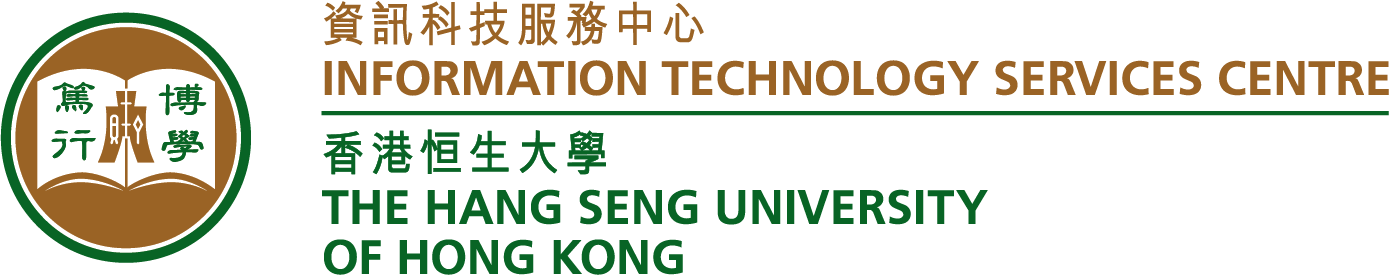Student News – Launching of Microsoft Teams
еҗ„дҪҚеҗҢеӯёпјҡВ (English version please scroll down below)
ITSCжӯЈејҸе•ҹеӢ• Microsoft Teams ж”ҜжҸҙз¶ІдёҠж•ҷеӯё (дёӢијүдҪҝз”ЁжҢҮеј•) гҖӮ
жҲ‘еҖ‘еңЁжҳҹжңҹдёҖй–Ӣе§ӢпјҢйҷёзәҢзӮәиҖҒеё«жҸҗдҫӣеҹ№иЁ“гҖӮйҖҷеҖӢжҳҹжңҹиө·пјҢ
иҖҒеё«жңғй–Ӣе§ӢдҪҝз”Ё Teams йҖІиЎҢз¶ІдёҠж•ҷеӯёпјҢе®үжҺ’еҰӮдёӢ:
1. ITSC е·ІеңЁ Microsoft Teams й–ӢиЁӯиӘІе Ӯй »йҒ“гҖӮ
當дҪ зҷ»е…ҘжҷӮпјҢе°ұеҸҜд»ҘзңӢеҲ°зӣёй—ңиӘІе Ӯ (дҫӢ:ICT2002-L01)гҖӮ
2. иҖҒеё«жңғзӣЎйҮҸж №ж“ҡеҺҹе…ҲжҷӮй–“иЎЁпјҢе®үжҺ’з¶ІиӘІгҖӮеҗҢеӯёеҸҜеңЁеҺҹе®ҡжҷӮй–“пјҢ
зҷ»е…Ҙ TeamsдёҰйҖІе…ҘиӘІе ӮгҖӮеҗҢеӯёд№ҹеҸҜйҖҸйҒҺMoodleпјҢиҖҒеё«йӣ»йғөпјҢ
жҲ–йӣ»йғөжҹҘи©ўеҖӢеҲҘиҖҒеё«зҡ„дёҠиӘІе®үжҺ’гҖӮ
3. и«ӢеҚідёӢијүеҸҠе®үиЈқеңЁйӣ»и…ҰеҸҠжүӢж©ҹпјҢзҷ»е…ҘеҫҢйҒёж“ҮTeams пјҢе°ұиҰӢеҲ°иӘІе ӮгҖӮ
https://teams.microsoft.com/
зҷ»е…Ҙ: <username>@hsu.edu.hk
еҜҶзўј: windows password
еҒҮеҰӮдҪ жңӘиғҪзҷ»е…Ҙ,жҲ–жҳҜзҷ»е…ҘдәҶеңЁ Teams жүҫдёҚеҲ°дҪ зҡ„иӘІе ӮпјҢ
и«ӢеҚізҷ»е…ҘжӯӨйҖЈзөҗе ұе‘ҠпјҢжҲ‘еҖ‘жңғзӣЎеҝ«и·ҹйҖІгҖӮ
жңҖеҫҢпјҢжҲ‘жғіи«ӢеӨ§е®¶е№«еҝҷпјҢе°ҮйҖҷеҖӢиЁҠжҒҜеӮізөҰдҪ зҡ„еҗҢеӯё (д»–еҖ‘
еҸҜиғҪжІ’жңүй–ұи®Җйӣ»йғө)пјҢи®“еҗҢеӯёд№ҹзӣЎеҝ«е®үиЈқTeamsпјҢ
и¬қи¬қеӨ§е®¶гҖӮ
——————————
ITSC has launched Microsoft Teams to support online teaching.
(Click this link to Download Student User Guide)
Starting this Monday, ITSC will be providing training to teachers.
Teachers will start using Teams to host online classes:
1. ITSC has created Classrooom channels in Microsoft Teams
When you logon, you will see your lessons (e.g., ICT2002-L1).
2. Teachers are encouraged to hold online classes according to
the timetable.В Students may enter Teams and the lesson accordingly.
Students may contact their teachers via email or Moodle to
verify the time of online classes.
3. Please download and install Microsoft Teams on your computer
and mobile phone.В Once login, you will find your lessons in <Teams>:
https://teams.microsoft.com/
Login: <username>@hsu.edu.hk
Password: windows password
If you cannot login, or you find a wrong list of students.
Please click the following link to report your problem.
Lastly, we would like to seek your help.В Please forward this
message to your classmates immediately, so that
they can install Teams and participate in online classes.