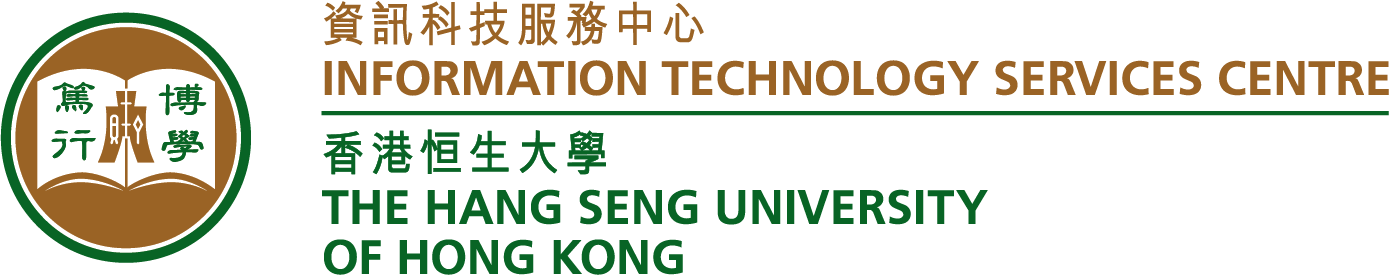Microsoft 365
HSUHK is now migrated from Google to M365, you can now use M365 for email, calendar and online drive. For details please click here.
Email: https://outlook.live.com
OneDrive: https://onedrive.live.com
In additional, with Microsoft 365 you can use Microsoft Office (Word, Excel, PowerPoint) and as an eligible HSUHK user, you can also download and install the latest Microsoft Office applications for up to 15 devices (5 PCs/notebooks, 5 tablets, 5 mobile phones).
You may login to https://portal.office.com with your M365 account (xxxxxx@hsu.edu.hk) and password to use and/or download Microsoft 365.

Email Services
To assist users sending emails to specific group of users, Email Groups are set up to represent different groups of staff and students.
(Note: Email groups can ONLY be used by staff and designated student bodies accounts, external address will not be able to reach any of the HSUHK email groups to prevent email spamming.
For details of staff email groups, please click here.
For details of student email groups, please click here.
User Guide
- Desktop version (Windows and MacOS)
- Mobile version (Android and iOS)
HSUHK has migrated from Google services to Microsoft 365. You may refer to the Migration website:
https://itsc.hsu.edu.hk/google-to-m365-migration/