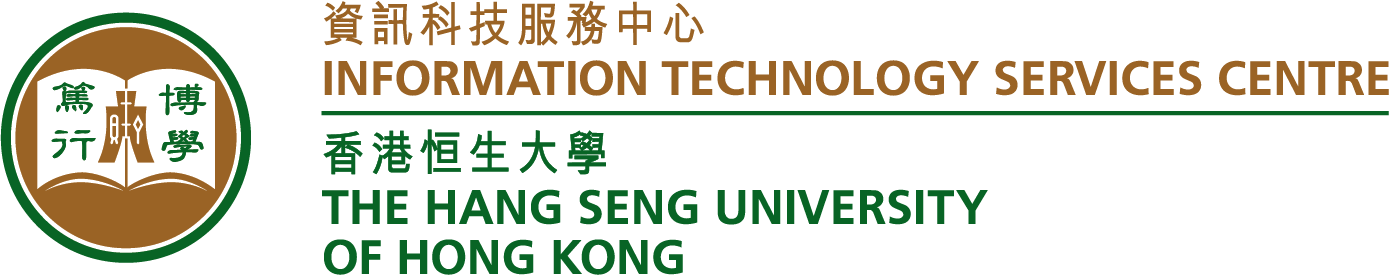ITSC Support for Online Learning
Teaching Needs and Support
| Teaching Needs | ITSC Support | |
|---|---|---|
| 1 | Communicate with students - I need to send messages to students and facilitate their discussions. | Three methods:
|
| 2 | Learning Management - I need to upload files, set up quizzes, and collect assignments. | Moodle is our official learning management system. https://moodle.hsu.edu.hk |
| 3 | Real-time Teaching - I need to hold real-time classes, talking to students, sharing my screen, asking questions. | Microsoft Teams is a powerful system for real-time interactive teaching: https://teams.microsoft.com. Students will be able to access recorded lessons via Microsoft Stream. You may also use Zoom as an online teaching tool. User guide. |
| 4 | Record and upload video - I want to do Flipped Classroom, to record and upload my lectures first and then hold discussions. | There are two ways that you may record your video files:
|
| 5 | Online Assessment - I need students to do a quiz or submit assignments with a deadline. | Two methods:
|
| 6 | Group projects - I need to assign students to work in groups. | You may create subchannels for student groups in Microsoft Teams. |
| 7 | Large student files - I need students to submit very large files (e.g., video projects). | Two scenarios:
|
| 8 | Computer laboratory - I need students to use computer to learn some software applications. | ITSC has set up a new e-laboratories service:
|
| 9 | IT equipment - I need webcam, and drawing pad | ITSC has purchased some webcams,and USB drawing pads. Please contact ITSC to borrow for use at home. |
| 10 | Other needs - I have other questions and needs on online teaching. | ITSC is pleased to hold online consultations or provide on-campus support. Please contact ITSC. |
Important:
User Guide for teaching staff: Download User Guide
If you have any needs or questions on the use of IT, please call ITSC.
Hotline: 3963-5160, Email:itsc@hsu.edu.hk,
Website: https://itsc.hsu.