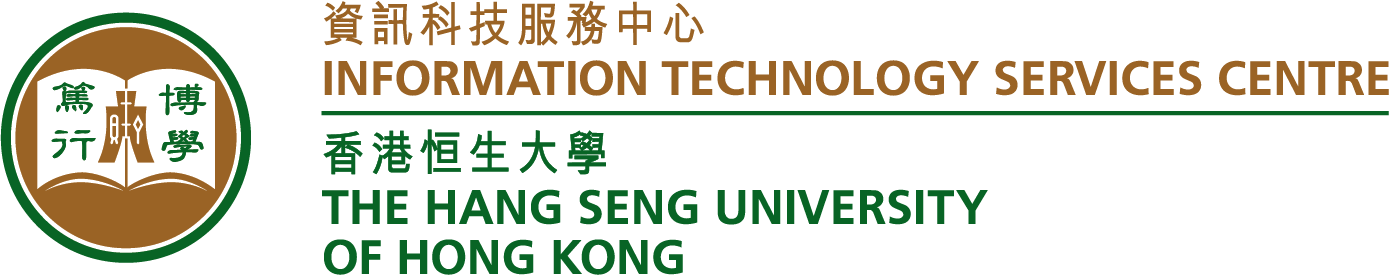Latest News on M365 Migration
M365 switchover is completed successfully! Please start to use:
。Outlook (https://outlook.live.com) for email. (Use @hsu.edu.hk account, NOT @myhsu.hk)
。OneDrive (https://onedrive.live.com) for file storage.
Please refer to the user guides below.
If you have any problem, please submit a request to https://forms.office.com/r/qWRrv8yqUY. We will contact you as early as possible. You may also visit M805 or contact ITSC.
Login Account
Please login to M365 with the following account:
Login account: (username)@hsu.edu.hk / (sxxxxxx)@hsu.edu.hk
Password: eCampus Password
Please use the following links to use M365 services:
1. https://outlook.live.com/ – M365 email, calendar, contacts (replace Gmail and Calendar)
2. https://onedrive.live.com/ – M365 file storage (replace Google Drive)
Other M365 services:
3. https://teams.microsoft.com/ – To use Microsoft Teams instead of Google Chat
4. https://forms.microsoft.com/ – To use Microsoft Forms instead of Google Form
5. https://office.com/ – To use Microsoft Office instead of Google Doc, Sheet, and Slide.
You may install the corresponding apps from Google Play or App Store for your mobile devices:
Search Keywords: Outlook, OneDrive, MS Teams, MS forms, MS Office.
User Guides
This is a list of user guides for M365 tools and applications, including Outlook, OneDrive, Microsoft Forms, Microsoft Teams, SharePoint, and Microsoft 365 office installations.
Each guide provides step-by-step instructions to help users understand how to use the tool or application effectively.
Outlook – to send and receive emails
OneDrive – to manage personal documents
Microsoft Forms – to create quizzes and surveys
Google to Microsoft Self Migration Guide
- Gmail to Microsoft 365 Outlook Migration Guide
- Google Calendar and Contact to M365 Migration Guide
- Google Drive to OneDrive Migration Guide
Microsoft Teams – instant messaging and chats
Sharepoint – to manage departmental documents
Microsoft 365 office installations
Should you have any inquiries, please contact ITSC at 3963 5160 or email itsc@hsu.edu.hk